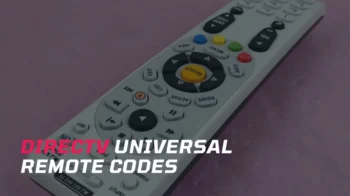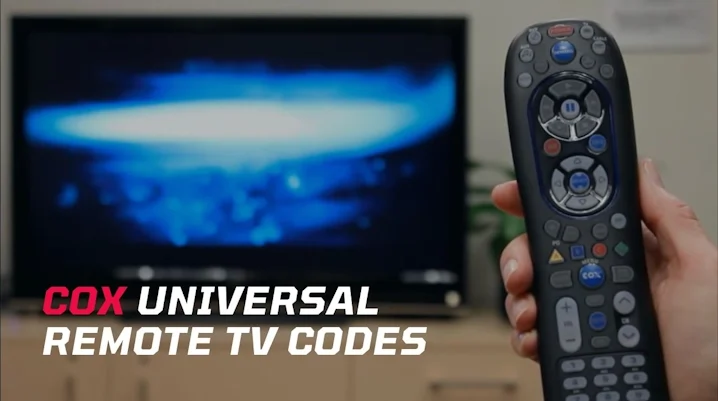
Did you replace your original device remote with a COX remote, then you will need COX universal remote codes to program it for your device. Yes, that’s the whole point of this article. Here you can find the latest COX device setup codes along with a detailed illustration of how to program it for different devices with and without code.
The remote uses 4-digit setup codes to work with a wide range of entertainment devices like TVs, DVDs, Blu-ray players, Soundbars, Cable receivers, etc. If you have the right code and instructions to program, things will be much easier for you. So let’s dive in.
Contents
COX Universal Remote Codes
Below are the programming codes for COX remote models URC 8820 and M7820 for popular TV Brands.
| Brands | Remote Codes |
|---|---|
| Insignia | 2049, 1423, 1641, 1564, 1785, 0171, 0463, 1385, 1517, 1326, 1204, 1660, 1892, 1963, 2184, 2416, 2417, 2432, 2751, 3227 |
| LG | 1423, 2358, 2424, 2834, 0178, 0017, 1265, 3397, 0030, 0178, 0056 [See all codes] |
| Panasonic | 1480, 1291, 0250, 0650, 2264, 1927, 1947, 1924, 0051, 1271, 1941, 0250, 0055, 051 |
| Philips/ Magnavox | 0054, 1867, 1454, 1455, 2374, 1744, 1866, 2597, 2372, 1394, 0054, 0171, 0690, 1365, 1944, 1990, 2902 |
| Samsung | 2051, 0812, 1632, 0702, 0650, 0178, 0060, 0766, 0814, 1060, 1903, 1959, 2722, 0702, 0030, 0056, 0019 [All Samsung TV codes] |
| Sanyo | 1142, 0054, 0154, 0088, 0799, 1362 |
| Sharp | 2360, 0818, 0093, 1602 |
| Sony | 0810, 1300, 1685, 1904 |
| Toshiba | 1524, 1656, 0156, 1156, 1256, 1936, 2006, 0650, 0060, 0154, 1265, 1369, 1704, 1935, 1945, 1959, 2724 |
| Vizio | 1758, 3758, 2757, 2707, 2512, 0864, 1756, 0885 |
If you want the setup codes for other TV brands and other devices like DVDs, VCRs, Soundbars, Audio receivers, etc. use our remote code lookup tool provided below.
COX Universal Remote Code Lookup Tool
Code Type
Device Type
Brand
How to Program COX Universal Remote
- Turn on the device you want to program (e.g. TV, AUX, DVD, CABLE).
- Press and release the Device button.
- Press and hold the MUTE + SELECT (press and hold the SETUP button for model M7820) button simultaneously until the device button blinks twice. Then release both buttons.
- Now enter the first 4-digit code listed for your device brand.
- Press the POWER button to test the device. If your device is turned off, the code is valid and the code will be saved automatically.
- If your device is not turned off, repeat steps 2 – 5 with a different code for your device. If none of the codes worked for you, try the auto code search method described below.
Program COX Universal Remote Without Code
- Turn on the device you wish to program.
- For URC 8820: Press and hold the MUTE + SELECT button simultaneously until the device button blinks twice. Then release both buttons.
- For M7820: Press and hold the SETUP button until the LED blinks twice.
- For URC 8820: Press and release the device button you want to program. The corresponding LED will light up.
- For M7820: Press the device key, then press and hold the SETUP button until the LED blinks twice.
- For URC 8820: Aim the remote to your device and press and hold the SELECT button until the device turns off. (Note: You may have to keep the SELECT key held down for longer than a minute while the remote control searches the entire list of codes for the device being programmed).
- For M7820: Aim the remote to your device and press POWER once. Then press CH+ repeatedly until the device turns off. Once turned off, immediately press SETUP to save the code.
- Now that you have a couple of methods to program your remote and use it for controlling multiple devices in your home. If you have a code, then try the first method first as it will be much easier and faster compared to the second method. In case your device is not listed here, try the automatic code search method which is the second one to program your remote without code.
If you have any problems in finding the code or programming the remote, feel free to ask us via comments.