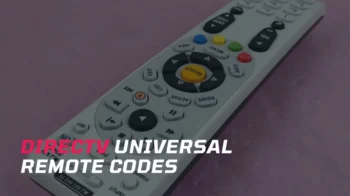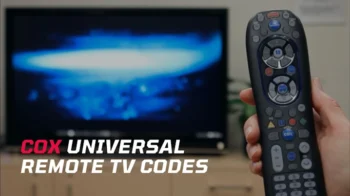If your home entertainment setup is becoming cluttered with multiple devices like TV, DVD, Soundbar, streaming box, etc., the number of remote controllers also has grown out of control and become unmanageable. To avoid this, setting up a universal remote control is the best option.
The Inteset 4-in-1 universal remote is an affordable choice to consider while looking for a universal controller. It works with over 100,000 devices including TVs, DVDs, Blu-ray players, streamer boxes, and a lot more.
In this article, we have shared the complete list of Inteset universal remote codes and a detailed programming guide for you. So let’s check them out.
Contents
Inteset Universal Remote Codes for TV
Here are the 5-digit setup codes for Inteset universal remote models INT-422-3 and INT-422-4.
| Brand | Remote Codes |
|---|---|
| A.R. Systems | 10037, 10556 |
| ACCENT | 10037 |
| Acer | 12530 |
| Acoustic Solutions | 11667, 11585, 11523, 12676, 11037 |
| Acron | 12561 |
| Advent | 11570 |
| Adcom | 10625 |
| AEG | 12530, 12197, 11037, 11585, 11667, 11037 |
| Affinity | 13717, 13870, 13577 |
| AGB | 11667 |
| Airis | 12561 |
| Aiwa | 14542, 13512, 13434, 11362 |
| Aim | 13767, 10037 |
| Aiko | 10037 |
| Aftron | 13478 |
| Akai | 12676, 13981, 14340, 11523, 13611, 13332, 13512, 13528, 13067, 13719, 11667, 13810, 11585, 14022, 13983, 10037, 12197, 13434, 14136, 11675, 12051, 10812, 12414, 13183, 14057, 10556, 13847, 11037, 10702 |
| Akira | 12241, 13528, 12530 |
| Akiba | 10037 |
| Hisense | 00551 |
| Haier | 00639 |
| Insignia | 00545 |
| LG | 00683, 00516 [See all LG TV remote codes] |
| JVC | 29247 |
| Magnavox | 61553 |
| Philips | 63428 |
| Panasonic | 47149 |
| Sanyo | 00279 |
| Samsung | 00521 |
| Sharp | 43500 |
| Sony | 14917 |
| TCL | 00492, 00629 |
| Toshiba | 52389 |
| Vizio | 00344 |
If your device brand is not listed above, you can use the official online code lookup tool provided by Inteset.
How to Program Inteset Universal Remote
Inteset remotes come pre-programmed with Apple TV, Xbox One, Media Center/Kodi, and Roku device codes (except Roku Stick) that can be re-programmed easily. If you’re using those devices, you won’t need to program the remote. The setup codes for these devices are pre-programmed to the A, B, C, and D device mode buttons respectively on the remote.
If you are not using any of these devices, you can overwrite the pre-programming with the setup codes of your particular device. Follow the steps below to program the remote to work with your device.
- Power on your device (E.g. TV).
- Press the Device button on the remote you want to program (ie. A, B, C, or D).
- Press and hold the SET button till the red LED blinks twice, then release.
- Enter the first 5-digit setup code for your device that you found out earlier. The LED will blink once as you enter each digit. If the code you entered is valid, it will blink twice quickly.
- Note: If the LED doesn’t blink twice after you enter the 5-digit code, repeat steps 2 to 4 with another code for the device.
- Press the POWER button. The device should now turn off, if not repeat steps 2 to 5 until you find a compatible code.
- Repeat steps 1 to 5 for the other devices you want the remote to set up for.
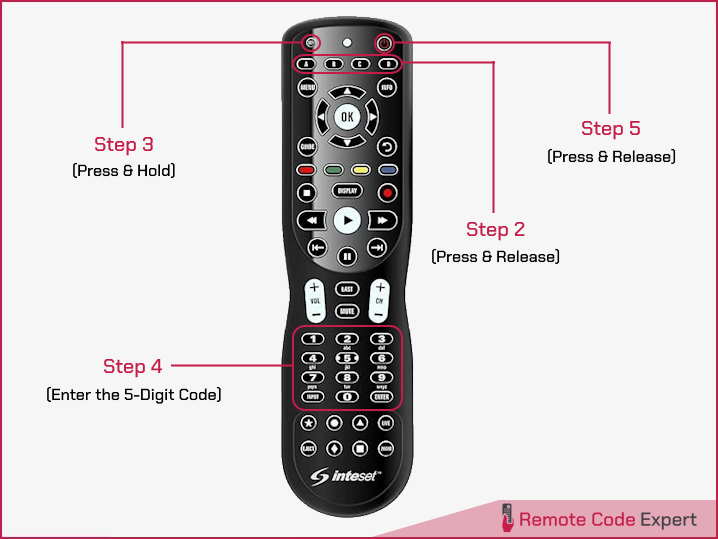
Program Inteset Universal Remote without Code
To program your remote control without using setup codes, use the following steps.
- Switch on the device you want to control.
- Press the desired Device button once.
- Press and hold the SET button till the red LED blinks twice, then release.
- Enter 9 9 1 using the number keys, the LED will blink twice.
- Now press the device group number corresponding to your device.
- 0 = Cable box
- 1 = TV
- 2 = DVD, Blu-ray player, Streaming
- 3 = Audio equipment
- Aim the remote to your device and press the POWER button. The remote will send the first code in its library for the power button for the device group.
- If your device does not respond, press the CH+ button to send the next code. Continue pressing the CH+ button until your device turns off. Press CH- for the previous code.
- Once the device turns off, press the SET button to save the code to the selected device mode.
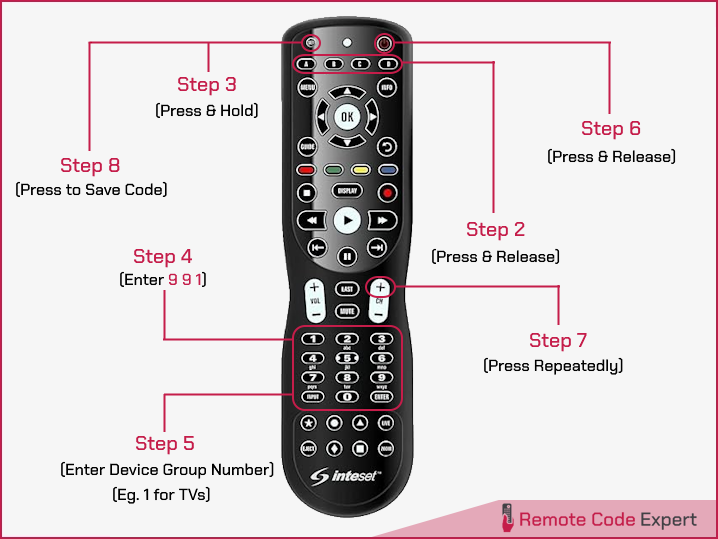
Final Words
So that is how you can set up your devices to work with Inteset universal remote controls. We have explained a couple of methods out of which the first one using the setup codes is the easiest one and needs a few minutes to complete. If you have a code, the first method is the best option. Otherwise, the second method is the only method available and you need to spend some time to setup the remote as it requires testing all the codes in its database.
Now, give it a try and let us know how it worked for you. Did you use the first method or the second one? If you have encountered any issues, feel free to ask us via comments.