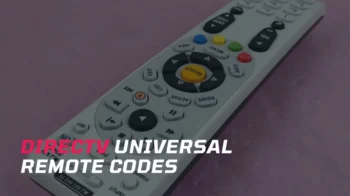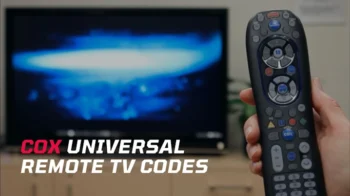Did you know Dish remotes can serve as a universal controller for your entire home theater and not just your Dish stuff? Well, that’s indeed a great thing to have. Whether it’s your TV, DVD player, or other gadgets, your Dish remote can seamlessly manage them all. You can easily turn your devices on and off, adjust volume, and access guides, and tune to specific channels all from one remote.
Now, to program your remote with any of the devices, you need setup codes. This article is your go-to resource for getting Dish Network universal remote codes and programming them to command your TV or other devices. You will find this particularly useful if you’ve recently bought a new device or if your volume or channel buttons aren’t working properly.
Contents
Dish Remote TV Codes
Below are the 4-digit Dish remote TV codes for popular brands.
| Brand | Codes |
|---|---|
| Daewoo | 3115, 0661, 0451, 3183, 0092, 1661, 0623, 0672 |
| GE | 1447, 1547, 0047, 0051, 0000, 0451, 0178, 1347 |
| Haier | 2309, 1756, 0178, 1748, 0885, 2434, 2049, 1034, 0706, 3183, 1753, 3429, 1749, 4398, 4120 |
| Hisense | 3519, 4398, 1756, 0748, 0818, 2360, 0178, 2183, 4618, 2434, 0885, 1660, 0706, 3183, 2049, 4740, 2098, 2355, 4054, 4621, 4149 |
| Hitachi | 1145, 1756, 0178, 1960, 0885, 1643, 0706, 2434, 0724, 2049, 0797, 3183, 0145, 4398, 1345, 3644, 4455, 2756, 2207 |
| Insignia | 2049, 1756, 0178, 3183, 1564, 0885, 2434, 1423, 4487, 1780, 0706, 0171, 0463, 1641, 1204, 1963, 1326, 1660, 2002, 1517, 1710, 3227, 1892, 2416, 2088, 2751 |
| LG | 2731, 1756, 1423, 1840, 0178, 3571, 0885, 0856, 2049, 0706, 2434, 0700, 3183, 1860, 1178, 3398, 1325, 4397, 1768, 3397, 1993, 1265, 1447, 4398, 0017, 2424, 2358 |
| Magnavox | 3623, 1756, 1866, 0178, 1454, 0885, 2434, 1963, 2049, 3183, 1944, 0054, 0030, 2372, 0706, 0802, 4395, 1198, 3708, 1254, 1990, 1365, 1525, 1755, 0051, 0171, 1856 |
| Panasonic | 1480, 0250, 1291, 0650, 0051, 1271, 4743, 1941, 0178, 1946, 1947, 1457, 2264 |
| Philips | 3069, 1756, 0690, 0178, 1454, 3183, 2434, 0885, 1867, 0706, 2049, 1744, 0054, 2800, 3396, 1154, 1483, 3623, 3678, 1455, 1866, 2372, 1856, 1394, 2374, 0017 |
| Roku | 1756, 2434, 0178, 3183, 0885, 2049, 0706, 0178, 2183, 4398, 0818, 2360, 2183, 3061, 2371, 1486 |
| Samsung | 2051, 0812, 3382, 3993, 0702, 0060, 3970, 0178, 0030, 1632, 0766, 0814, 1060, 1575, 1903 |
| Sansui | 1670, 0463, 3564, 1409, 0171, 1463, 1935, 1892, 3377 |
| Sanyo | 1142, 1756, 0154, 3183, 0178, 1649, 0885, 0088, 2049, 2434, 3488, 0706, 0799, 4168, 0893, 1647, 4740, 0054 |
| Sharp | 2360, 1756, 4398, 0818, 0688, 3183, 0178, 0885, 2183, 4618, 2049, 2434, 0689, 0706, 0093, 4740, 0491, 4507, 3394, 4892, 0851, 3519, 1602, 4121 |
| Sony | 0810, 0000, 4448, 0001, 4189, 1317, 4151, 0834, 1685 |
| Toshiba | 2006, 1256, 1524, 2724, 0650, 0154, 1704, 0156, 1656, 3945, 0060, 4885, 1945, 1265, 1935, 1369, 0736, 1635, 1356, 1343, 1325, 1306, 1156, 0845, 0832, 1291 |
| VIZIO | 3758, 1758, 4723, 1756, 0864, 0885, 4905, 1499, 3358 |
| Zenith | 0017, 0178, 0001, 1145, 1423, 0463, 0000, 1265, 1463, 0092, 0145, 1661, 1365 |
If you need codes for other brands or 3-digit codes, use our code lookup tool provided below.
Dish Remote Code Lookup Tool
- 3-digit codes are for older models like 20.0, 20.1, 21.0, 21.1, Platinum, Platinum Plus, Basic remote, EZ remote, 10.1, 8.0, 6.4, 6.3, 6.2, 5.4, 5.3, etc.
- 4-digit codes are for newer models like 40.0, 50.0, 52.0, and 54.0.
Code Type
Device Type
Brand
How to Program Dish Remote
Depending on the models you have, there are 2 different programming processes. If you have newer models like 40.0, 50.0, 52.0, and 54.0, including the voice remote, you need to follow the steps provided just below. If you have an older model of Dish remote such as the 20 or 21 series, you can follow the next set of instructions.
Programming New Dish Remote Control
- Press twice the Home button on your Dish remote. If you have the model 40.0, press the Menu button once instead.

- Select Settings from the receiver’s menu on your TV screen.
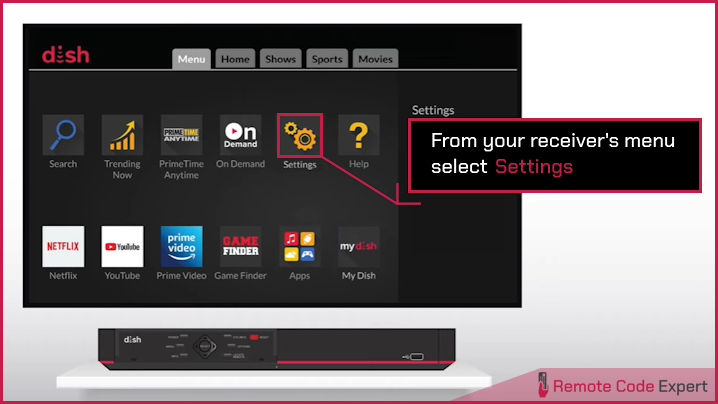
- Select Remote Control.
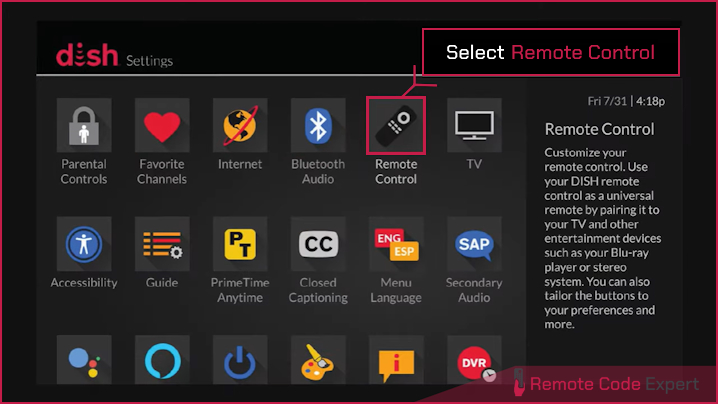
- Choose the device you want to pair from the on-screen menu.
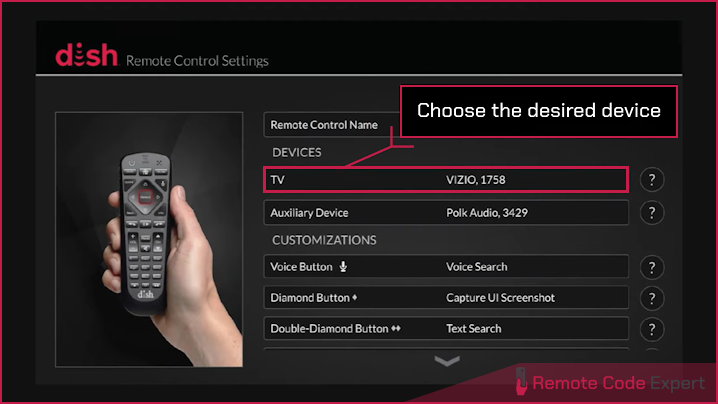
- Select the Pairing Wizard as shown in the image below.
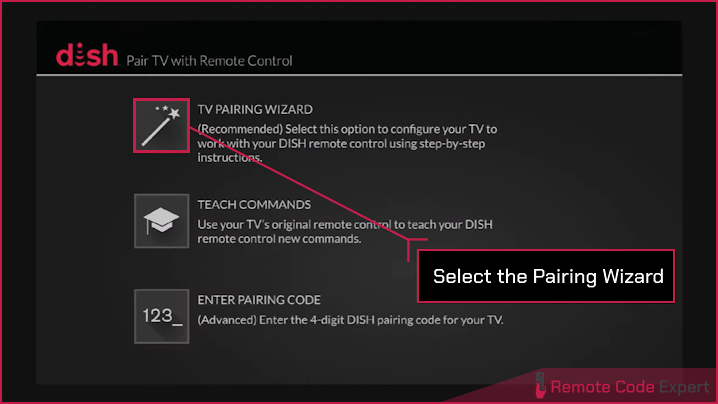
- Choose your device brand and press Next. Your receiver will begin testing a pairing code for your device brand.
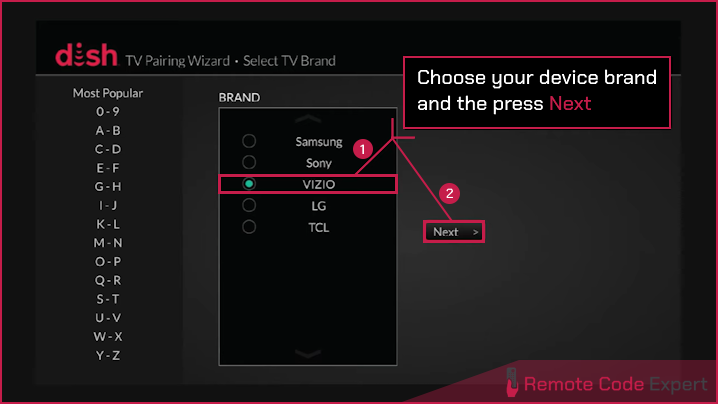
- If you are programming on a TV, to test the code, press the Volume Up button on your remote.
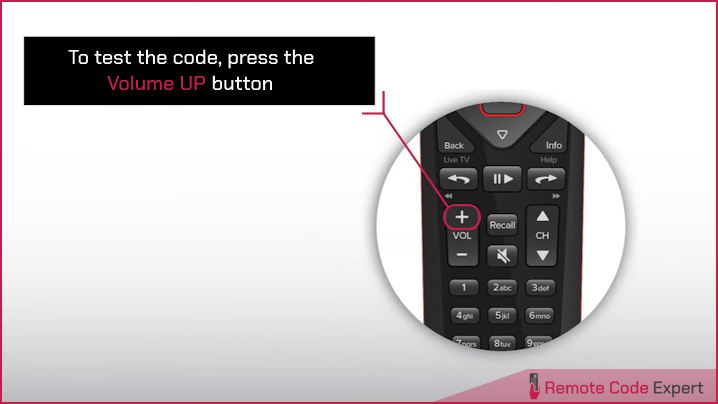 If you are programming to other devices, to test the code, press the Power button.
If you are programming to other devices, to test the code, press the Power button.
- If you are programming on a TV, to test the code, press the Volume Up button on your remote.
- If the remote works, select Finished.
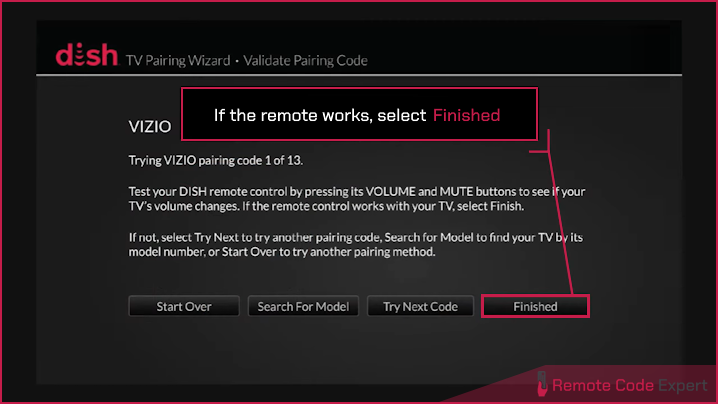
- If the remote does not work, select Try Next Code.
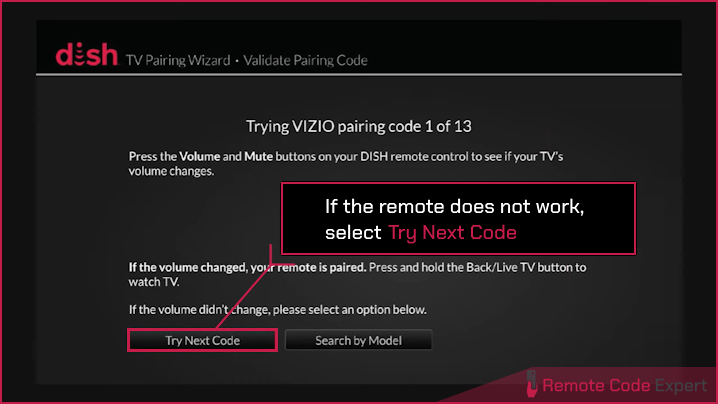
- Test your remote thoroughly. If not working as expected, repeat the steps until you find the most suitable code for your device.
Programming Old Dish Remote Control
To program older versions of Dish remote controls such as the 20 and 21 series, we use two methods – direct code entry (with code) and power scan (without code).
Method 1: Direct Code Entry
- Turn on the device and receiver.
- Find the remote code for your particular device using the code lookup tool provided.
- Press and hold the correct Mode button (e.g. TV, SAT, DVD, AUX) until all mode buttons light up. Then release the button.
- For AUX mode only: Press 0 for a second TV, 1 for a second DVD/ VCR/ BD, 2 for a tuner, amplifier, or audio receiver, and 3 for a second satellite receiver.
- Enter the 3-digit code for your device using the number pad.
- Press the Pound button (#) to save the code. The mode button will flash thrice.
- Press the Power button to test if the code works for your device. If it does, the device will turn off.
- Turn on the device again and test other buttons to ensure the proper working of the functions. If the working is not proper, repeat the steps using another code provided.
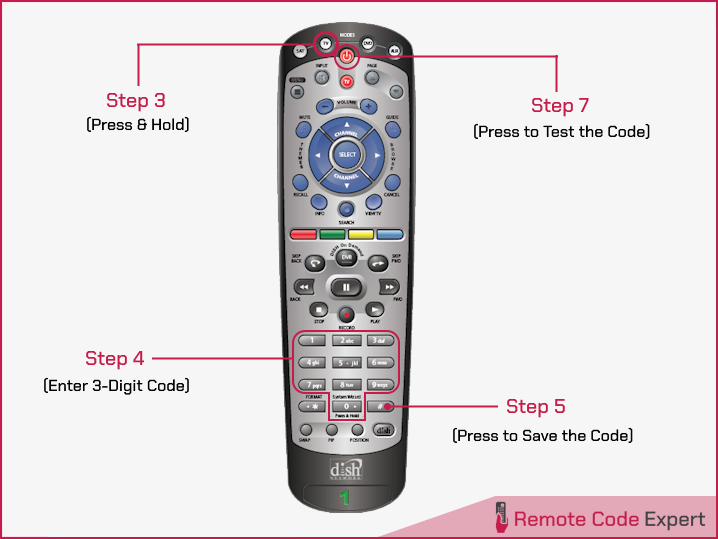
Method 2: Power Scan
In this method, you can program your device without codes, it automatically scans for a compatible code and saves it. Here’s how to perform it.
- Switch on the device and receiver.
- Press and hold the correct Mode button (e.g. TV, SAT, DVD, AUX) until all mode buttons light up, then release the button. If you are programming TV or DVD mode buttons, then go to step 3.
- For AUX mode only, press 0 for a second TV, 1 for a second DVD/ VCR/ BD, and 2 for a tuner, amplifier, or audio receiver. Press the STAR (*) button.
- Press the Power button.
- Aim the remote to your device, slowly and repeatedly press and release the Channel Up button. The Mode button light goes out and comes back on. When the device turns off, continue to step 5. If the device remains on, continue pressing the Channel Up button. When all the codes in the database are tried, the mode button will flash 8 times.
- Press the Pound button (#) to save the code to the memory. The mode button will flash 3 times and the device will turn off.
- Turn on the device and test the functions button to make sure everything works as expected.

If everything works as expected, congrats my friend, you have successfully programmed your dish remote for your device. You can now forget the hassle of juggling multiple remotes to operate your home theater.
If you encounter any issues with the code or programming methods, feel free to ask us via comments. Also if successful, do share your views and experience with us mentioning your device and brand.