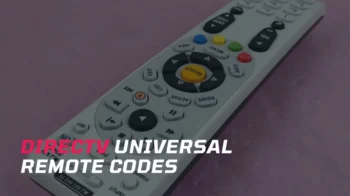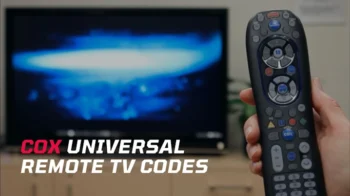If you have recently bought a Pavy universal remote control and want to learn how to program it to control your TV, then this article is for you. Like any other universal remotes, the Pavy remote also works well with all major TV brands and models. While Pavy remotes are not so good for other home entertainment devices like soundbars, DVD players, etc. it’s a nice replacement option for your TV remote.
In this article, we will share with you the complete list of Pavy universal remote codes for a wide variety of TV brands along with detailed step-by-step instructions to program it for your TV. So let’s jump right in.
Contents
Pavy Universal Remote Codes for TVs – Complete List
| Brand | Remote Codes |
|---|---|
| Admiral | 500, 501, 610, 614, 615,902 |
| Advent | 911, 932, 933 |
| Aiko | 900 |
| Akai | 601 |
| AOC | 601, 103, 617 |
| Apex | 604, 618, 000 |
| Audiovox | 100, 101, 900, 901 |
| Belcor | 617 |
| Bell&Howell | 611, 620 |
| Bradford | 901 |
| Brockwood | 617 |
| Broksonic | 902, 614 |
| Candle | 601, 619 |
| Celebrity | 605 |
| Changhong | 618 |
| Citizen | 601, 619, 900, 903 |
| Clairtone | 103 |
| Concerto | 619 |
| Concerto | 619 |
| Contec | 103, 901 |
| Craig | 901 |
| Crosley | 301, 303 |
| Crown | 901 |
| Curtis Mathes | 100, 102, 301, 400, 401, 402, 405, 500, 603, 606, 611, 619, 620, 621, 903 |
| CXC | 901 |
| Daewoo | 100, 101, 617, 900 |
| Daytron | 617 |
| Dumont | 617, 700 |
| Durabrand | 201, 614, 615, 914, 918 |
| Electroband | 103, 605 |
| Emerson | 101, 103, 200, 201, 620, 901, 902 |
| Envision | 601 |
| ESA | 201, 601, 901, 903 |
| Fisher | 620, 801 |
| Fujitsu | 300, 615 |
| Funai | 201, 615, 901 |
| Futuretec | 901 |
| GE | 100, 200, 202, 400, 401, 402, 405, 607, 608, 802 |
| Gibralter | 601, 617, 700 |
| Goldstar | 601, 607, 617, 619 |
| Grundy | 615, 901 |
| Haier | 914, 918 |
| Hallmark | 607 |
| Harvard | 901 |
| Hitachi | 005, 606, 611, 916, 619 |
| ILO | 921, 925 |
| Infinity | 301 |
| Inteq | 700 |
| JBL | 000, 301, 604, 618 |
| JC Penny | 202, 400, 402, 405, 601, 607, 608, 609, 617, 800, 903 |
| JCB | 605 |
| JVC | 701 |
| KEC | 901 |
| Kenwood | 601, 617 |
| KLH | 618 |
| Konka | 001, 002, 003, 304, 904 |
| KTV | 103, 601, 901 |
| LG TV | 619, 700, 910 |
| Logik | 611 |
| Luxman | 619 |
| LXI | 301, 400, 402, 607, 609, 620 |
| Magnavox | 301, 302, 303, 601, 615, 617, 803, 905, 906, 907, 908, 909 |
| Majestic | 611 |
| Marantz | 301, 601 |
| Matsushita | 4 |
| Megatron | 606, 607 |
| MEI | 103 |
| Memorex | 004, 104, 607, 611, 614, 615, 620 |
| MGA | 104, 500, 601, 607, 617 |
| Minutz | 608 |
| Mitsubishi | 104, 500, 601, 607, 617 |
| Motorola | 500, 802 |
| MTC | 103, 601, 617, 619, 903 |
| Multitech | 901 |
| NAD | 603, 607, 609 |
| NEC | 601, 617, 619 |
| Nikko | 601, 607, 900 |
| Noshi | 800 |
| NTC | 900 |
| Olevia | 923 |
| Onwa | 901 |
| Optimus | 004, 603, 620 |
| Optonica | 500, 610 |
| Orion | 614, 615, 902 |
| Panasonic | 004, 202, 610, 802 |
| Philips | 301, 601, 617, 803, 905, 906, 907, 908, 909 |
| Pilot | 601, 617 |
| Pioneer | 600, 603 |
| Polaroid | 400, 910, 913, 915, 917, 920 |
| Portland | 617, 900 |
| Prism | 202 |
| Proscan | 400, 402 |
| Proton | 102, 607 |
| Pulsar | 617, 700 |
| Quasar | 004, 202, 610, 802 |
| RadioShack | 400, 402, 607, 610, 617, 619, 620, 621, 901 |
| Rhapsody | 103 |
| Roomconx | 614, 615, 902, 924 |
| Runco | 601, 616, 700 |
| Sansui | 614, 615, 902 |
| Sanyo | 620, 801, 931 |
| Scotch | 607 |
| Scott | 607, 615, 617, 901, 902 |
| Sears | 201, 301, 400, 402, 607, 609, 615, 620, 622, 801 |
| Sharp | 500, 501, 610, 929 |
| Sharp (LCD) | 500, 501, 610, 929 |
| Shogun | 617 |
| Signature | 611 |
| Simpson | 803 |
| Sony | 605 |
| Squareview | Starlite |
| SSS | 617, 901 |
| Starlite | 901 |
| Supreme | 605 |
| Sylvaina | 201, 301, 601, 901 |
| Tandy | 500 |
| Tatung | 802 |
| Technics | 004, 202 |
| Techwood | 202, 619 |
| Teknika | 104, 301, 605, 611, 615, 617, 619, 900, 901 |
| TMK | 602, 607, 619 |
| Toshiba | 609, 613, 620, 903 |
| Trutech | 101 |
| Victor | 701 |
| Vidtech | 607, 617 |
| Vizio | 927 |
| Wards | 301, 601, 607, 608, 610, 611, 615, 617, 619 |
| Westinghouse | 926, 928 |
| White Westinghouse | 101, 605, 614 |
| Yamaha | 601, 617 |
| Zenith | 611, 614, 619, 700, 900 |
How to Program Pavy Universal Remote
To program your Pavy remote using remote codes, follow these steps.
- Manually switch on your TV.
- Press and hold the SET-UP key until the LED blinks and stays lit, then release the button.
- Locate your 3-digit remote code from the table given above and enter it. Once the code is entered, the LED will turn off meaning you have entered a valid code.
- Press the POWER button to see if it turns off your TV. If it works, test other functions too.
Note: If the LED blinks rapidly, it means that you have entered an invalid code. Recheck the code list and use another code available for your particular TV brand.
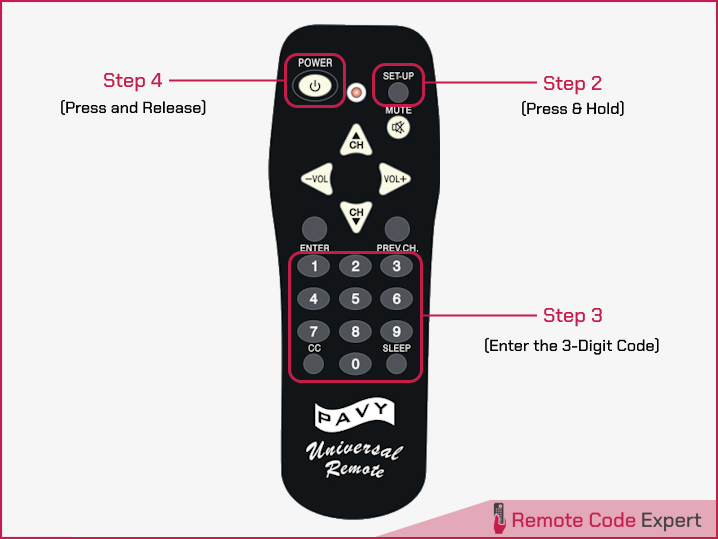
Program Pavy Universal Remote Without Code
If the code is not listed for your TV brand, use the automatic code search method to program your remote.
- Switch on your TV.
- Press and hold the SET-UP key until the LED blinks and stays lit, then release the button.
- Press the Channel Up (CH+) button slowly and repeatedly until the channel changes. You may need to press the button for 60+ times. The LED will blink and remain on. In case you accidentally pass over the code you need, you can come back by pressing Channel Down (CH-). Pressing CH+ will change the direction to forward again.
- Press ENTER to save the code.
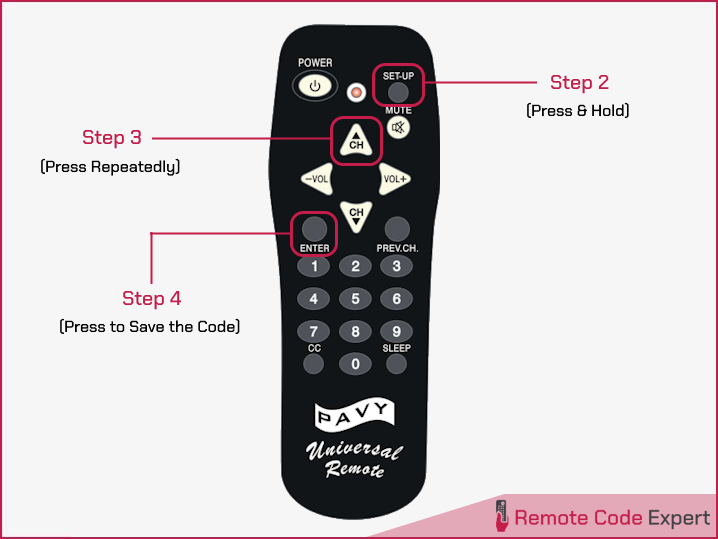
Final Words
Pavy universal remote is one of the best options to consider if all you want is to control your TV. It’s a great choice as a replacement remote for your original TV remote. It’s easy to program and has no complex programming techniques that you need to learn. Only a couple of simple steps can do the magic.
Now give it a try and let us know your feedback about how it worked for you. Also, feel free to ask if you have any doubts or issues regarding the codes or programming steps.