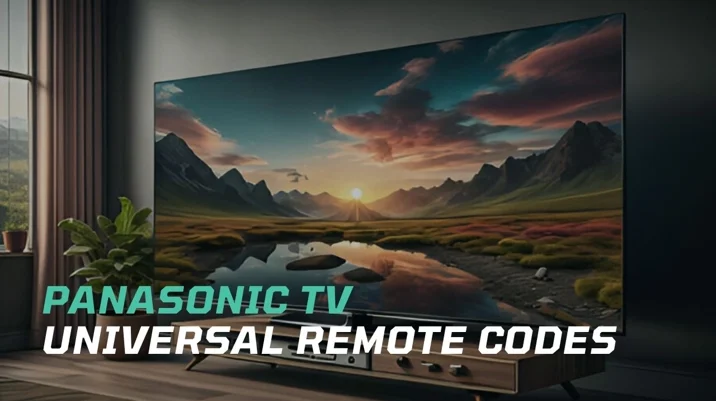
Tired of fumbling with multiple remotes for your Panasonic TV and other devices? You have come to the right place. We’ve done all the heavy lifting for you, creating a code lookup tool exclusively for Panasonic televisions in which remote codes for over 40 popular universal remote brands are available.
No more guessing games or frustrating trial and error. Our code finder tool along with a step-by-step guide will help you easily program your remote to your Panasonic TV. Whether you’re tech-savvy or just getting started, our user-friendly approach ensures a smooth setup process.
Contents
Universal Remote Codes for Panasonic TV
The following codes are the most popular for your Panasonic TV:
- 3-digit codes: 700, 508, 685, 509, 574
- 4-digit codes: 1636, 1291, 3825, 1480, 4501
- 5-digit codes: 11480, 11291, 10250, 10650, 12264
To find more codes, use our code lookup tool below.
Panasonic TV Remote Code Lookup Tool
How to Program a Universal Remote to Panasonic TV
To pair a universal remote to Panasonic TV, we have a couple of methods in general – manual code entry and auto code search methods. In the below sections, we will be covering the general procedures of both methods. So let’s start.
Manual Method (With Codes)
The manual or direct code entry method is the most straightforward method to pair your remote to the TV. It involves finding the compatible codes for your particular remote brand and entering them using the numeric keys. Let’s see how it works in detail.
Step 1: Turn on your Panasonic TV
Firstly, power on your television by plugging the power cord into a power socket.
Step 2: Enter the Setup Mode
The next step is to put your remote in the setup mode. For this, press and hold the setup key for a few seconds until the LED indicator on the remote lights up.
Step 3: Select your Device Type
Next, choose your device type for programming. You should press the TV button on your universal remote. In case your remote doesn’t have dedicated buttons, press the available one.
Step 4: Enter the Panasonic TV Code
Here comes the important part. Find out the code corresponding to your remote brand from our code lookup tool and enter it using the numeric keys on the remote. If you have multiple codes, begin with the first one. If it doesn’t work try the next code.
Step 5: Verify the Code
Once you have done with a code, you need to test it. Press the power button, and other basic functionalities like volume up/down, channel up/down, mute, etc to make sure everything works as expected. If your TV is not responding or not working as expected, repeat the process with the next code available.
Code Search Method (Without Codes)
The Auto Code Search method enables you to browse through all the stored codes in the remote to locate a suitable one for your device. Let’s check the procedure in detail.
Step 1: Turn on your Panasonic TV
Power on your TV, aim the remote at it and keep it aimed throughout the process.
Step 2: Enter Setup Mode
To enter the setup mode, press and hold down the setup button until the LED turns on, then release the button. The LED will now remain on.
Step 3: Select your Device Type
Press and release the device button on the remote for the type of device you wish to control (For example TV, DVD, AUX, Blu-Ray, CBL, SAT, etc.).
Step 4: Start Code Search
With the remote aimed at your TV, press and hold the code search button until the LED indicator lights up. The remote will cycle through the codes saved in its database to figure out a compatible code. Once you find a compatible code, press OK or SET to lock in the code.
Step 5: Test the Results
By pointing the remote at your device, start testing the basic buttons to see if the TV responds as you expect. If the button does not operate your TV, return to step 2 and use the next code available.
Since explaining the programming steps for all remotes listed in the lookup tool is beyond the scope of this article, we have given more generalized yet detailed instructions applicable to most remotes. If you need a dedicated guide for your remote, refer to our articles that are specific for General Electric, Philips, RCA, One for All, ONN, Magnavox, DirecTV, Dish, Jumbo, and Zenith.
Final Words
Mastering the art of programming your Panasonic TV with universal remote codes opens up a world of convenience and simplicity in your home entertainment setup. By following our guide and utilizing the curated list of codes compatible with various universal remote brands, you can bid farewell to the frustration of juggling multiple remotes and welcome a streamlined viewing experience.
Now, embrace the newfound freedom and control over your television experience, knowing that every click brings you closer to your desired content without the hassle of compatibility issues.





